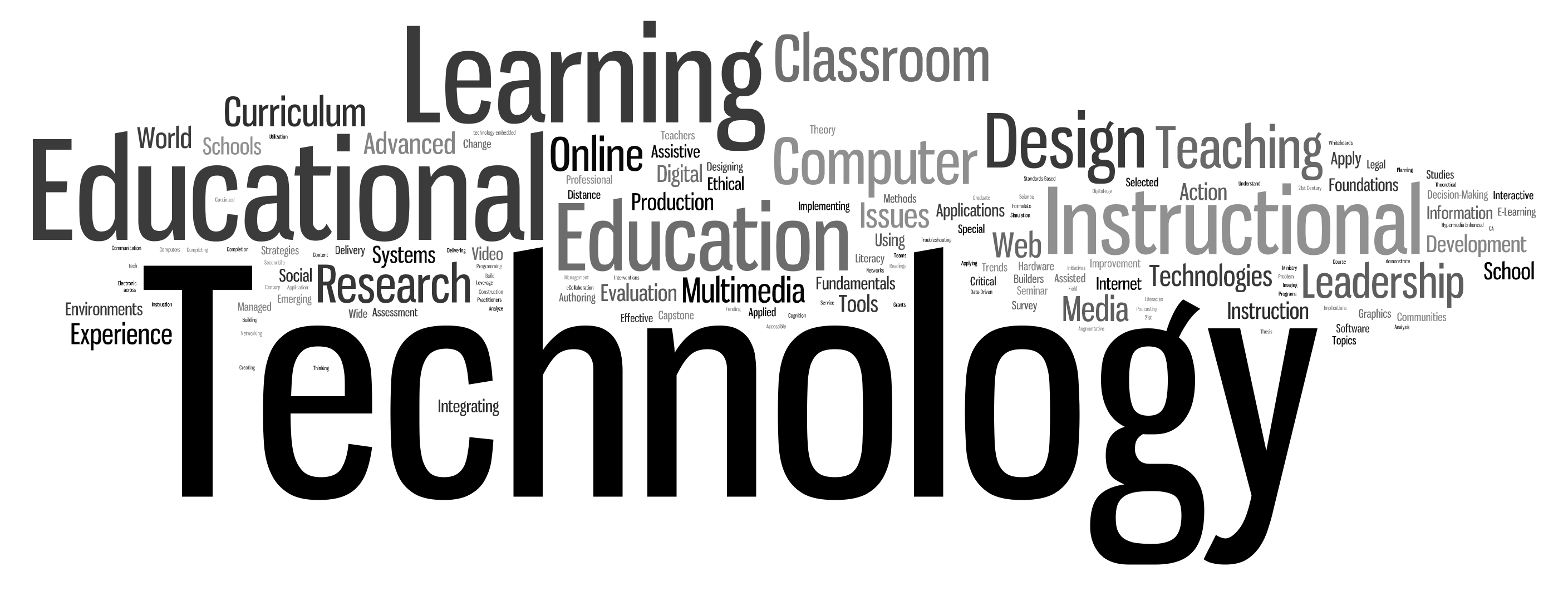| Tip |
|---|
Willkommen in der Wissensdatenbank des Landkreises Schmalkalden-Meiningen. Auf den folgenden Seiten finden Sie detaillierte Informationen zu diversen Themen rund um die Technik und die technische Ausstattung von Schulen. Sollten Sie Hinweise oder Fragen haben, senden Sie diese bitte an ipads@lra-sm.de |
Ziel
Vereinheitlichung der Ausstattung in Thüringer Schulen. Entwicklung eines zukunftsfähigen Technikkonzepts unter dem Einsatz von iPads und digitalen Medien.
Letzte Updates
| Recently Updated | ||||||
|---|---|---|---|---|---|---|
|
Schnellnavigation
Hier finden sich die wichtigsten Unterseiten
| Children Display |
|---|
Nützliche Links
| Link | Description |
|---|---|
| Ausstattungsideen für Schulen | Eine Liste von Baurichtlinien und Ausstattungsideen zur Einrichtung von Digitalen Schulen |
| Applikationsliste | Eine Liste von gängigen Applikationen und Diensten, die auf dem iPad gut genutzt werden können. In der Liste ist auch ersichtlich, welche Apps immer installiert sein sollten und welche optional sind. |
| Warum iPads? - Evaluierung 2018 | Auf diesen Seiten finden Sie einen aktuellen Vergleich, welche Kriterien und Gründe zu einer Entscheidung zu iPads geführt haben. |
Am Projekt teilnehmen...
Wenn Sie auch zu den "Machern" in Thüringen zählen und Ideen und Umsetzungsvorschläge für die technische Ausstattung von Schulen haben, dann beteiligen Sie sich an diesem Projekt. Hilfe ist jederzeit willkommen. Schreiben Sie uns eine kurze Nachricht an ipads@lra-sm.de mit Ihren Ideen und einem kurzen Portrait, und wir schalten Ihnen einen Account zur aktiven Mitgestaltung der Seite frei.
Wir freuen uns auf Sie
| Tip |
|---|
Welcome to your first space. Go ahead, edit and customize this home page any way you like. We've added some sample content to get you started. |
Goal
Your space homepage should summarize what the space is for, and provide links to key resources for your team.
Core team
Harvey Honner-white | Alana Baczewski | Sameer Farrell | Mia Bednarczyk |
Roadmap
You can edit this roadmap or create a new one by adding the Roadmap Planner macro from the Insert menu. Link your Confluence pages to each bar to add visibility, and find more tips by reading the Atlassian blog: Plan better in 2015 with the Roadmap Planner macro.
Roadmap Plannermaplinkstimelinetruepagelinkssource%7B%22title%22%3A%22Roadmap%20Planner%22%2C%22timeline%22%3A%7B%22startDate%22%3A%222015-06-01%2000%3A00%3A00%22%2C%22endDate%22%3A%222015-12-31%2000%3A00%3A00%22%2C%22displayOption%22%3A%22MONTH%22%7D%2C%22lanes%22%3A%5B%7B%22title%22%3A%22Marketing%22%2C%22color%22%3A%7B%22lane%22%3A%22%23f15c75%22%2C%22bar%22%3A%22%23f58598%22%2C%22text%22%3A%22%23ffffff%22%2C%22count%22%3A1%7D%2C%22bars%22%3A%5B%7B%22title%22%3A%22Social%20campaign%22%2C%22description%22%3A%22Add%20a%20description%20to%20your%20bars%20here.%22%2C%22startDate%22%3A%222015-07-30%2011%3A10%3A05%22%2C%22duration%22%3A3.6435643564356437%2C%22rowIndex%22%3A0%2C%22id%22%3A%22e703c6a8-1649-4d20-9ccf-2c7a8698e385%22%2C%22pageLink%22%3A%7B%7D%7D%2C%7B%22title%22%3A%22Website%20development%22%2C%22description%22%3A%22Add%20a%20description%20to%20your%20bars%20here.%22%2C%22startDate%22%3A%222015-07-17%2006%3A24%3A57%22%2C%22duration%22%3A3.3069306930693068%2C%22rowIndex%22%3A1%2C%22id%22%3A%22655d454d-b701-4584-a301-9ea0bb86ed32%22%2C%22pageLink%22%3A%7B%7D%7D%2C%7B%22rowIndex%22%3A2%2C%22startDate%22%3A%222015-06-01%2000%3A00%3A00%22%2C%22id%22%3A%22c420ef33-ae28-4828-958f-8a9d793153b3%22%2C%22title%22%3A%22Crowdfunding%20campaign%22%2C%22description%22%3A%22Add%20a%20description%20to%20your%20bars%20here.%22%2C%22duration%22%3A2.5544554455445545%2C%22pageLink%22%3A%7B%7D%7D%5D%7D%2C%7B%22title%22%3A%22People%22%2C%22color%22%3A%7B%22lane%22%3A%22%23654982%22%2C%22bar%22%3A%22%238c77a1%22%2C%22text%22%3A%22%23ffffff%22%2C%22count%22%3A1%7D%2C%22bars%22%3A%5B%7B%22title%22%3A%22Recruitment%22%2C%22description%22%3A%22%22%2C%22startDate%22%3A%222015-06-01%2000%3A00%3A00%22%2C%22duration%22%3A2.5%2C%22rowIndex%22%3A0%2C%22id%22%3A%221230bab8-718c-47da-903a-2cbdcb220d97%22%2C%22pageLink%22%3A%7B%7D%7D%2C%7B%22rowIndex%22%3A0%2C%22startDate%22%3A%222015-08-17%2013%3A46%3A55%22%2C%22id%22%3A%228639d09c-59d1-4d1f-ad91-c78f04b20135%22%2C%22title%22%3A%22Assessment%20Period%22%2C%22description%22%3A%22%22%2C%22duration%22%3A2.910891089108911%2C%22pageLink%22%3A%7B%7D%7D%2C%7B%22rowIndex%22%3A1%2C%22startDate%22%3A%222015-09-01%2021%3A23%3A10%22%2C%22id%22%3A%22802b53f7-ba66-4415-984d-efef93b4caec%22%2C%22title%22%3A%22Training%22%2C%22description%22%3A%22%22%2C%22duration%22%3A2.5841584158415842%2C%22pageLink%22%3A%7B%7D%7D%2C%7B%22rowIndex%22%3A0%2C%22startDate%22%3A%222015-11-15%2006%3A10%3A41%22%2C%22id%22%3A%22502fac56-3849-415f-b412-af27c39229b7%22%2C%22title%22%3A%22Finalisation%22%2C%22description%22%3A%22%22%2C%22duration%22%3A1.4356435643564356%2C%22pageLink%22%3A%7B%7D%7D%5D%7D%2C%7B%22title%22%3A%22Product%22%2C%22color%22%3A%7B%22lane%22%3A%22%233b7fc4%22%2C%22bar%22%3A%22%236c9fd3%22%2C%22text%22%3A%22%23ffffff%22%2C%22count%22%3A1%7D%2C%22bars%22%3A%5B%7B%22rowIndex%22%3A0%2C%22startDate%22%3A%222015-06-24%2004%3A02%3A22%22%2C%22id%22%3A%2200ada54b-0998-41a5-aa98-712ecdec8c7f%22%2C%22title%22%3A%22Planning%22%2C%22description%22%3A%22%22%2C%22duration%22%3A2.1782178217821784%2C%22pageLink%22%3A%7B%7D%7D%2C%7B%22rowIndex%22%3A0%2C%22startDate%22%3A%222015-08-31%2001%3A54%3A03%22%2C%22id%22%3A%2271967f2c-f3ab-4871-aaf5-7cf31389e62f%22%2C%22title%22%3A%22Development%22%2C%22description%22%3A%22%22%2C%22duration%22%3A1.9207920792079207%2C%22pageLink%22%3A%7B%7D%7D%2C%7B%22rowIndex%22%3A0%2C%22startDate%22%3A%222015-10-29%2013%3A04%3A09%22%2C%22id%22%3A%22d76ac773-3ee7-495b-9d7f-1daf267dc58c%22%2C%22title%22%3A%22Testing%22%2C%22description%22%3A%22%22%2C%22duration%22%3A1%2C%22pageLink%22%3A%7B%7D%7D%2C%7B%22rowIndex%22%3A0%2C%22startDate%22%3A%222015-11-30%2002%3A36%3A49%22%2C%22id%22%3A%224f584dc6-63b8-4efa-a98e-a5d7bbe9910e%22%2C%22title%22%3A%22Deploy%22%2C%22description%22%3A%22%22%2C%22duration%22%3A1.0297029702970297%2C%22pageLink%22%3A%7B%7D%7D%5D%7D%5D%2C%22markers%22%3A%5B%7B%22title%22%3A%22Yearly%20Finalisation%22%2C%22markerDate%22%3A%222015-11-29%2012%3A21%3A23%22%7D%5D%7DtitleRoadmap%20Plannerhashf0477dfac6f6ca380d8c5f2f44041947
Know your spaces
Everything your team is working on - meeting notes and agendas, project plans and timelines, technical documentation and more - is located in a space; it's home base for your team.
A small team should plan to have a space for the team, and a space for each big project. If you'll be working in Confluence with several other teams and departments, we recommend a space for each team as well as a space for each major cross-team project. The key is to think of a space as the container that holds all the important stuff - like pages, files, and blog posts - a team, group, or project needs to work.
Know your pages
If you're working on something related to your team - project plans, product requirements, blog posts, internal communications, you name it - create and store it in a Confluence page. Confluence pages offer a lot of flexibility in creating and storing information, and there are a number of useful page templates included to get you started, like the meeting notes template. Your spaces should be filled with pages that document your business processes, outline your plans, contain your files, and report on your progress. The more you learn to do in Confluence (adding tables and graphs, or embedding video and links are great places to start), the more engaging and helpful your pages will become.
Learn more by reading Confluence 101: organize your work in spaces
Quick navigation
When you create new pages in this space, they'll appear here automatically.
| Children Display |
|---|
Useful links
| Link | Description |
|---|---|
| Confluence 101: organize your work in spaces | Chances are, the information you need to do your job lives in multiple places. Word docs, Evernote files, email, PDFs, even Post-it notes. It's scattered among different systems. And to make matters worse, the stuff your teammates need is equally siloed. If information had feelings, it would be lonely. But with Confluence, you can bring all that information into one place. |
| Confluence 101: discuss work with your team | Getting a project outlined and adding the right content are just the first steps. Now it's time for your team to weigh in. Confluence makes it easy to discuss your work - with your team, your boss, or your entire company - in the same place where you organized and created it. |
| Confluence 101: create content with pages | Think of pages as a New Age "document." If Word docs were rotary phones, Confluence pages would be smart phones. A smart phone still makes calls (like their rotary counterparts), but it can do so much more than that |
Tasks
- Decide who can see and edit this space or a specific page by clicking the icon. Learn more about Page Restrictions and Space Permissions.
- Try adding an inline comment by highlighting some text and click the comment icon.
.